Integrate Postman with Jenkins on Windows Machine
Step #1 : Download Jenkins on your local windows machine .
Step #2 : Enter the name of the project and click on Freestyle project and save .
Step #3 : PostmanScriptTest2 job gets created and under source code management >build > click on execute windows batch command.
Step #3: Type in command under Execute Windows batch Command
C:\Users\ashish\AppData\Roaming\npm\newman run https://www.getpostman.com/collections/d231549a4assc77abcdbaf9c674
Click on save and apply.
Step #4: Go to Jenkins Home Page and click on Manage Jenkins
Step #5 : Under manage Jenkins click on configure System .
Step #6 : Under Global Properties > check on environmental variables and enter
Name - PATH
Value - C:\Program Files\Nodejs
Step #7 : Under Shell , shell executable type in C:\Windows\System32\cmd.exe and click on save and apply .









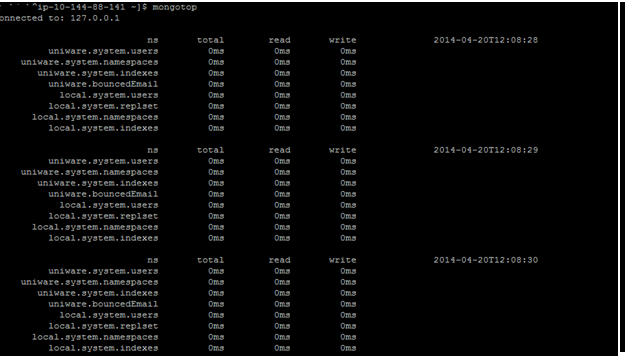
Thank you very much for posting such a nice and interesting article with us
ReplyDeleteNode JS Online training
Node JS training in Hyderabad