Mongo Db Moitoring with mongotop Command
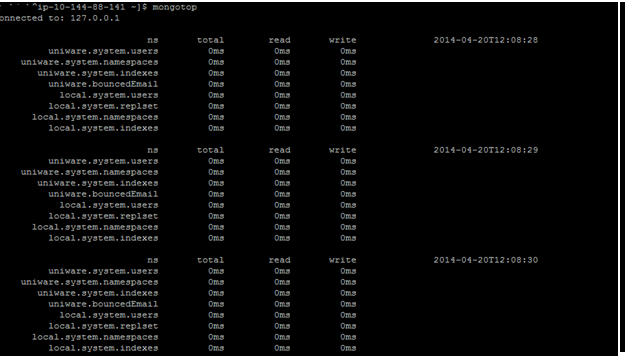
Mongo Db monitoring with mongotop command mongotop provides a method to track the amount of time a MongoDB instance spends reading and writing data. mongotop provides statistics on a per-collection level. By default, mongotop returns values every second. Mongotop Options --help, -h |Returns information on the options and use of mongotop. --verbose, -v |Increases the amount of internal reporting returned on standard output or in log files. Increase the verbosity with the -v form by including the option multiple times, (e.g. -vvvvv.) --quiet |Runs the mongotop in a quiet mode that attempts to limit the amount of output. This option suppresses: output from database commands replication activity connection accepted events connection closed events --version| Returns the mongotop release number. Fields in mongotop mongotop.ns -- Contains the database namespace, which combines the database name and collection. mongotop.db -- Contains the name of the databas